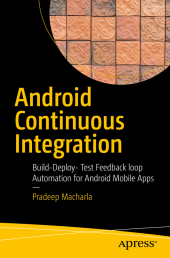Neuerscheinungen 2017Stand: 2020-02-01 |
Schnellsuche
ISBN/Stichwort/Autor
|
Herderstraße 10
10625 Berlin
Tel.: 030 315 714 16
Fax 030 315 714 14
info@buchspektrum.de |
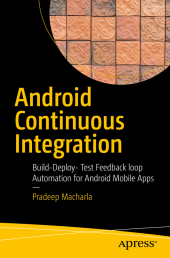
Pradeep Macharla
Android Continuous Integration
Build-Deploy-Test Automation for Android Mobile Apps
1st ed. 2017. xix, 141 S. 3 SW-Abb., 114 Farbabb. 235 mm
Verlag/Jahr: SPRINGER, BERLIN; APRESS 2017
ISBN: 1-484-22795-6 (1484227956)
Neue ISBN: 978-1-484-22795-4 (9781484227954)
Preis und Lieferzeit: Bitte klicken
Master continuous integration, deployment and automated testing for Android apps. YouŽll see how to set up and tear down sandbox environments to test the end-user experience, where youŽll learn how to manage a mobile device in addition to the build machine. Android Continuous Integration applies a real-world CI pattern that has been thoroughly tested and implemented.
This book starts with continuous integration concepts and the tools and code needed to become proficient in continuous integration for Android apps. YouŽll also follow acceptance test driven development (ATDD) best practice, giving you all the skills you need to become a better, more effective developer. Finally, youŽll learn about the Appium mobile automation library and the Jenkins continuous integration tool.
What You Will Learn
Understand how to build an Android mobile app from source
Set up a development or debugging environment for mobile apps
Integrate with the Nexus dependency management and application release tool
Work with the SonarQube code quality analyzer
Use debugging tools in Android Who This Book Is For
Product owners/business analysts, QA/test engineers, developers and build/deploy engineers.
01 - Introduction Mobile Apps, Continuous Integration, What and Who the book is for, Expected value-adds Architecture Continuous Integration patterns - Architecture InfoGraphs Videos Video links demonstrating continuous integration patterns - A quick way to evaluate if your time is worth reading the book
02 - Mobile Technologies What Consumer want, Ecosystems, Hardware, Platforms, Types of Mobile Apps, Focus in this book Mobile Test Automation Webdriver Protocol, JSON over wire, Scaling, Selenium GRID, How does it apply to mobile automation, Test Automation Libraries, Why Automate, Mobile Test Strategy, Mobile Test Environment
03 - CI Pattern with Jenkins - Android Jenkins, Docker, Nexus, Sonarqube, CI tool stack, Feedback Loops
04 - Pre-Requisites Windows vs. Mac, Mobile Devices, Network, Platform, Progr amming Languages
05 - Android System Setup Install JDK, Install Android SDK, Install Android Studio, Install Gradle, Gradle Tasks
06 - Tools to know ADB, uiautomatorviewer, AVD manager, SDK manager, Device Monitor, Record playback video
07 - Build Android App Android Build Process, Build from command line, Build from Android Studio, Build Sample App, Demo Video
08 - Connect Android Target Emulator vs. Real Device, Hardware Acceleration, Create AVD, USB debug, Connect Device over USB, Wi-Fi Debug, Connect Device over Wi-Fi, ADB commands, Remote Debug Chrome
09 - Deploy or Install Android App Identify target, Install on emulator, Install on Real Device, Command line vs. Android Studio
10 - Appium - General Appium Concepts, Why Appium, Release vs. Debug app, Open So urce, Appium Server and Client, Appium Design, Appium Architecture InfoGraph
11 - Appium Framework - Android Install Appium Server, Appium Server Configuration, Appium Android Settings, Introspecting App with various tools, Continuous Test Automation with Cucumber, Test Automation Framework concepts, Write Tests - Cucumber and Ruby, Execute Tests - Local Lab vs. Cloud , Report Execution Results, Screenshots and Videos during Execution, Execution on emulators, Execution on Real Devices
12 - Parallel Devices Automation Start multiple appium servers, Client side alignment, Selenium GRID