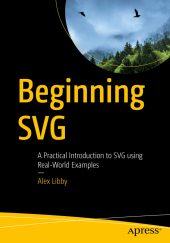Neuerscheinungen 2018Stand: 2020-02-01 |
Schnellsuche
ISBN/Stichwort/Autor
|
Herderstraße 10
10625 Berlin
Tel.: 030 315 714 16
Fax 030 315 714 14
info@buchspektrum.de |
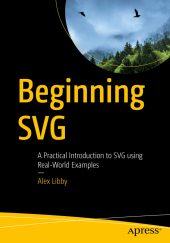
Alex Libby
Beginning SVG
A Practical Introduction to SVG using Real-World Examples
1st ed. 2018. xix, 298 S. 16 SW-Abb., 84 Farbabb., 99 Farbtabellen. 254 mm
Verlag/Jahr: SPRINGER, BERLIN; APRESS 2018
ISBN: 1-484-23759-5 (1484237595)
Neue ISBN: 978-1-484-23759-5 (9781484237595)
Preis und Lieferzeit: Bitte klicken
Develop SVG functionality for use within websites quickly and natively, using basic tools such as HTML and CSS. This book is a project-oriented guide to creating and manipulating scalable vector graphics in the browser for websites or online applications, using little more than a text editor or free software, and the power of JavaScript.
YouŽll use a starting toolset to incorporate into your existing workflow, develop future projects, and reduce any dependency on graphics applications for simple projects. This book is an excellent resource for getting acquainted with creating and manipulating SVG content.
We live in an age where speed and simplicity are of the essence. Beginning SVG provides a perfect alternative when creating web-based projects that challenges the norm and encourages you to expand your resources and not resort to what "everyone else uses" (such as Illustrator). YouŽll discover that there is indeed a different way to achieve the same result. Stop thinking you must always resort to using graphics packages; there is always another way!
What YouŽll Learn
Create powerful, optimized content that can be quickly and easily manipulated within the browser
Get up to speed with SVG quickly, with minimal effort and maximum results
See how easy it is to apply SVG content and effects, without the need for lots of additional tools.
Who This Book Is For
Website developers and agile development teams who are keen to learn how to add and manipulate SVG quickly.
Part I: Getting Started
1. Introducing SVG
2. Adding SVG Content to a Page
Part II: In More Detail
3. Working with Images and Text
4. Sizing SVG
5. Creating Filters
6. Animating Content
7. Optimizing SVG
Part III: Putting SVG to Use
8. Creating SVG Charts
9. Incorporating SVG Libraries
10. Taking it Further
Alex Libby is an A/B testing developer and seasoned computer book author, who hails from England. His passion for all things Open Source dates back to the days of his degree studies, where he first came across web development, and has been hooked ever since. His daily work involves extensive use of JavaScript, HTML and CSS to manipulate existing website content; Alex enjoys tinkering with different open source libraries to see how they work. He has spent a stint maintaining the jQuery Tools library, and enjoys writing about Open Source technologies, principally for front end UI development.