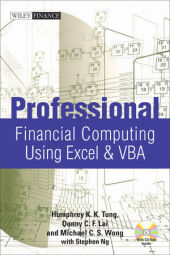Neuerscheinungen 2010Stand: 2020-01-07 |
Schnellsuche
ISBN/Stichwort/Autor
|
Herderstraße 10
10625 Berlin
Tel.: 030 315 714 16
Fax 030 315 714 14
info@buchspektrum.de |
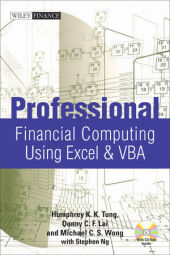
Donny C. F. Lai, Stephen Ng, Humphrey K. K. Tung, Michael C. S. Wong
(Beteiligte)
Professional Financial Computing Using Excel & VBA
With Stephen Ng
1. Auflage. 2010. 364 S. 228 mm
Verlag/Jahr: WILEY & SONS 2010
ISBN: 0-470-82439-5 (0470824395)
Neue ISBN: 978-0-470-82439-9 (9780470824399)
Preis und Lieferzeit: Bitte klicken
Often financial computing guidebooks provide only quick-and-dirty implementations of financial models, rarely related to real-world applications. Professional Financial Computing Using Excel and VBA provides reusable, flexible, real-world implementations of financial models. The book explores financial models, like derivatives pricings, market and credit risk modeling, and advanced interest rate modeling. With step-by-step instructions, this resource reviews fundamental financial theories and concepts, as well as alternative approaches to ensure a comprehensive understanding of the different techniques. This text is an ideal reference for graduate students studying financial engineering and computing.
Preface.
CHAPTER 1 Financial Engineering and Computing.
1.1 Financial Engineering and Spreadsheet Modeling.
1.2 Lehman Brothers´ Products for Retail Investors.
1.3 Risk Management and Basel II.
1.4 About the Book.
1.5. Chapter Highlights.
1.6 Other Remarks.
CHAPTER 2 The GARCH(1,1) Model.
2.1. The Model.
2.2. Excel Implementation.
2.3. Excel Plus VBA Implementation.
CHAPTER 3 Finite Difference Methods.
3.1. Difference Equations.
3.2. Excel Implementation.
3.3. VBA Implementation.
3.4. Crank-Nicholson Scheme.
CHAPTER 4 Portfolio Mean-Variance Optimization.
4.1. Portfolio Selection.
4.2. Excel Implementation.
4.3. Excel Plus VBA Implementation.
CHAPTER 5 Newton-Raphson Method.
5.1. Newton-Raphson Method for Systems of Equations.
5.2. VBA Routine.
CHAPTER 6 Yield Curve Construction Using Cubic Spline.
6.1. Cubic Spline Interpolation.
6.2. Yield Curve Construction.
6.3. Excel Plus VBA Implementation.
CHAPTER 7 Binomial Option Pricing Model.
7.1. Risk-Neutral Option Pricing and the Binomial Tree.
7.2. VBA Implementation.
CHAPTER 8 The Black-Derman-Toy Model.
8.1. The Term Structure Model and the Black-Derman-Toy Tree.
8.2. Excel Plus VBA Implementation.
CHAPTER 9 Monte Carlo Option Pricing.
9.1. The Monte Carlo Method.
9.2. Risk-Neutral Valuation.
9.3. VBA Implementation.
9.4. Exotic Options.
9.5. American Options.
CHAPTER 10 Portfolio Value-at-Risk.
10.1. Portfolio Risk Simulation.
10.2. Monte Carlo Simulation for Multiple-Asset Portfolios.
10.3. Historical Simulation for Multiple-Asset Portfolios.
10.4. VBA Implementation of Portfolio Risk Simulation.
10.5. Drill Down of Portfolio Risk.
CHAPTER 11 The Hull-White Model.11.1. Hull-White Trinomial Tree.
11.2. Excel Plus VBA Implementation.
11.3. The General Hull-White Model.
11.4. Implementation of the General Hull-White Model.
CHAPTER 12 CreditMetrics Model.
12.1. The CreditMetrics Model.
12.2. Individual (Segregate) Asset Valuation Framework.
12.3 Monte Carlo Simulation in Detail.
12.4. Excel and VBA Implementation.
CHAPTER 13 KMV-Merton Model.
13.1. KMV-Merton Model of Credit Risk.
13.2. Excel and VBA Implementation.
APPENDIX A VBA Programming.
A.1 Introduction.
A.2 A Brief History of VBA.
A.3 Essential Excel Elements for VBA.
A.3.1 Excel Cell Reference.
A.3.2 Excel Defined Names.
A.3.3 Excel Worksheet Functions.
A.4 The VBA Development Environment (VBE).
A.4.1 The Developer Tab in the Ribbon.
A.4.2 The Windows of VBE.
A.4.3 The Project Explorer.
A.4.4 The VBA Project Structure.
A.4.5 The Procedure to Create a VBA Subroutine.
A.4.6 The Procedure to Create a VBA Function.
A.5 Basic VBA Programming Concepts.
A.5.1 Variables and Data Types.
A.5.2 Declaration and Assignment Statements.
A.5.3 Flow Control Statements.
A.6 VBA Arrays.
A.7 Using Worksheet Matrix Functions in VBA.
A.8 Summary.
APPENDIX B The Excel Object Model.
APPENDIX C VBA Debugging Tools.
APPENDIX D Summary of VBA Operators.
APPENDIX E Summary of VBA Functions.
APPENDIX F Summary of VBA Statements.
APPENDIX G Excel Array Formula.
Index.