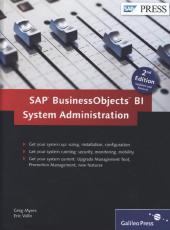Neuerscheinungen 2014Stand: 2020-02-01 |
Schnellsuche
ISBN/Stichwort/Autor
|
Herderstraße 10
10625 Berlin
Tel.: 030 315 714 16
Fax 030 315 714 14
info@buchspektrum.de |
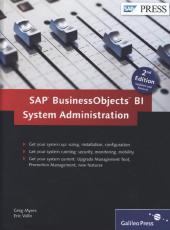
Greg Myers, Eric Vallo
(Beteiligte)
SAP BusinessObjects BI System Administration
2nd ed. 2014. 503 p. 24 cm
Verlag/Jahr: RHEINWERK VERLAG 2014
ISBN: 1-493-21000-9 (1493210009)
Neue ISBN: 978-1-493-21000-8 (9781493210008)
Preis und Lieferzeit: Bitte klicken
As a system administrator, you know that users like to keep you on your toes. Don t worry! You can stay one step ahead with this guide to BOBJ administration. From sizing to troubleshooting, get the background you need to administer a system that does what it s supposed to do. Revised for release 4.1 and offering new coverage of Design Studio and Lumira, this book will help you keep your system up to snuff.
Highlights:
Sizing and scalability
Patches and upgrades
Central Management Server
Central Management Console
Promotion Management and UMT
Troubleshooting and maintenance
SAP BusinessObjects Mobile
Cryptography and rights
Auditor
User and content management
Software Development Kit
Preface ... 15
Acknowledgments ... 17
1. Introduction to the SAP BusinessObjects BI Platform: What Am I Getting Into? ... 19
1.1 The Hitchhiker´s Guide to the Universe ... 19
1.2 Introduction to the SAP BusinessObjects BI Reporting Tools ... 22
1.3 Architecture Overview ... 48
1.4 Planning for a New Solution ... 50
1.5 Summary ... 55
2. Sizing and Scalability: Better Make It Big Enough ... 57
2.1 Sizing Basics ... 59
2.2 Tools in Your Sizing Toolbox ... 63
2.3 Hardware and Software Requirements ... 66
2.4 Using Auditor to Size an Existing System for Migration ... 71
2.5 Sizing a System from Scratch ... 83
2.6 Complex Sizing Projects: Where Science Meets Art ... 85
2.7 Sizing as an Ongoing Activity ... 95
2.8 Summary ... 100
3. Installation: If You Build it, They Will Come ... 103
3.1 UNIX and Linux Installation ... 106
3.2 Windows Installation ... 114
3.3 Clustering ... 136
3.4 Virtualization ... 154
3.5 Summary ... 158
4. Configuration: Getting the Most for Your Money ... 161
4.1 How Sizing and Configuration Go Hand-in-Hand ... 162
4.2 Taming the Adaptive Processing Server Beast ... 177
4.3 Multisource Universe Preparation and the Data Federation Administration Tool ... 189
4.4 Configuration Best Practices ... 205
4.5 Summary ... 208
5. Security: Laying Down the Law ... 209
5.1 User and Content Management ... 210
5.2 Data and Data Source Security ... 234
5.3 Securing Communication Using Cryptography and SSL ... 237
5.4 Working with Firewalls and Reverse-Proxies ... 255
5.5 General Recommendations for Securing Your SAP BusinessObjects BI 4.1 Deployment ... 270
5.6 Multitenancy ... 271
5.7 Summary ... 272
6. Migrating Content: Moving Stuff Around and Keeping It Straight ... 273
6.1 The Upgrade Management Tool versus Promotion Management ... 274
6.2 Overview of Promotion Management ... 289
6.3 Migrating Content with Promotion Management ... 298
6.4 Content Federation Using the Replication Service ... 309
6.5 Summary ... 316
7. Monitoring: Keeping an Eye on Things ... 317
7.1 Monitoring in the Central Management Console ... 317
7.2 The Monitoring Dashboard ... 318
7.3 Metrics ... 325
7.4 Watchlists ... 328
7.5 Probes ... 341
7.6 Alerting ... 350
7.7 New Auditor Features ... 353
7.8 Wily Introscope for SAP BusinessObjects BI Platform ... 360
7.9 Monitoring Best Practices ... 362
7.10 Summary ... 365
8. Troubleshooting and Maintenance: What to Do When Stuff Breaks and How to Prevent It ... 367
8.1 Troubleshooting Basics ... 368
8.2 Where to Get More Help ... 373
8.3 Enabling Trace Logs ... 380
8.4 Reading and Analyzing Logs ... 392
8.5 Periodic Maintenance ... 398
8.6 Managing Patches and Upgrades ... 409
8.7 Backup and Recovery ... 414
8.8 Troubleshooting and Maintenance Best Practices ... 434
8.9 Summary ... 437
9. SAP BusinessObjects Mobile: Taking It on the Road ... 439
9.1 Supported Mobile Platforms ... 439
9.2 Installation and Deployment of SAP BusinessObjects Mobile ... 444
9.3 Configuring Mobile Devices ... 450
9.4 Troubleshooting SAP BusinessObjects Mobile ... 453
9.5 Summary ... 454
10. Customization and Enhancement: SAP BusinessObjects BI Colors Are Boring ... 457
10.1 Customizing Client Tools ... 458
10.2 Customizing the BI Launch Pad ... 473
10.3 When to Use the Software Development Kit ... 480
10.4 Summary ... 481
Appendices ... 483
A. Answer Key ... 483
A.1 Chapter 1 ... 483
A.2 Chapter 2 ... 484
A.3 Chapter 3 ... 485
A.4 Chapter 4 ... 486
A.5 Chapter 5 ... 486
A.6 Chapter 6 ... 488
A.7 Chapter 7 ... 489
A.8 Chapter 8 ... 490
A.9 Chapter 9 ... 491
A.10 Chapter 10 ... 492
B. The Authors ... 493
Index ... 495