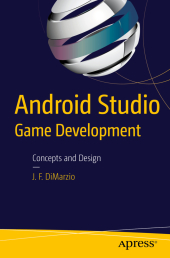Neuerscheinungen 2015Stand: 2020-02-01 |
Schnellsuche
ISBN/Stichwort/Autor
|
Herderstraße 10
10625 Berlin
Tel.: 030 315 714 16
Fax 030 315 714 14
info@buchspektrum.de |
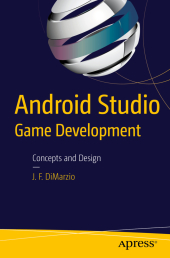
Jerome F. DiMarzio
Android Studio Game Development
Concepts and Design
1st ed. 2015. xiii, 95 S. 42 SW-Abb. 235 mm
Verlag/Jahr: SPRINGER, BERLIN; APRESS 2015
ISBN: 1-484-21717-9 (1484217179)
Neue ISBN: 978-1-484-21717-7 (9781484217177)
Preis und Lieferzeit: Bitte klicken
This short book walks you through the process of creating mobile games using the new Android Studio IDE. Android Studio Game Development introduces you to the key tools in Android Studio and gives you the knowledge you need to develop games in Android Studio.
This book takes you from installing Android Studio, through exploring the IDE to creating a new project and setting up GitHub as a VCS. YouŽll then be well equipped to tackle the game-development topics that make up the rest of the book. YouŽll learn about OpenGL ES and how to deal with polygons, before mastering image loading and sprite sheets.
The final three chapters cover topics vital to successful game development: interactivity. YouŽll gain skills in reading user input, responding to that input with in-game movement, and detecting collisions.
YouŽll learn:
How to create projects in Android Studio
How to use the SDK manager to keep your Android SDK current
How to commit to and get projects from GitHub
How to use OpenGL ES to load images
How to react to player input
How to debug your games using Android Studio
Audience
This book is for those who may be new to game development who have some experience with Android Studio IDE and Android. To learn about Android Studio, check out Learn Android Studio IDE by Gerber and Craig (Apress).
Chapter 1 Installing Android Studio o This chapter walks the reader through downloading Android Studio, setting up their Java Path if needed, and setting up the Android SDK. The reader will get to see step by step what options to set when installing and configuring Android Studio for the first time, and they will be introduced to Android StudioŽs Tip of the Day. Chapter 2 Exploring the IDE o Chapter 2 takes the reader on a tour of the IDE. The reader will learn what the different windows and views that make up Android Studio represent, and how to effectively use them when developing code. Chapter 3 Creating a new project o In this chapter, the reader creates a new project from scratch using Android Studio. This project will be used throughout the remainder of the book. Chapter 4 Setting up Git hub as your VCS o In Chapter 4, the reader learns how to set up Git hub as their versioning control system (VCS). The chapter will lay out for the reader, step by step, how to create a Git hub login, and then use that information to set up Android StudioŽs VCS. Once Git hub is set up, the reader will commit and download code. Chapter 5 Intro to Game Development o Chapter 5 walks the reader through the basic theory of game development, focusing mainly on what is a game loop and how to construct one. The reader builds their first game loop in this chapter and will add to it as the book progresses. Chapter 6 OpenGL ES and Polygons o The reader learns how use OpenGL ES to create polygons in Chapter 6. Polygons are the base for all in game objects, and understanding how polygons are constructed and displayed to the screen is essential to create a game. Chapter 7 Loading images and sprite sheets o In Chapter 7 the reader learns how to easily load images to the screen with OpenGL ES and polygons using textures. Building on Chapter 6, this chapter teaches the reader how to map images onto polygons to display them in the game. At the end of the chapter that reader using this knowledge to cycle through images in a sprite sheet. Chapter 8 Reading user input o In Chapter 8, the reader learns how to read user input and interpret in their game. Android phones come with several sensors that can be used to control a game, namely the touch screen and the gyroscopic sensors. This chapter teaches how to read information from these sensors. Chapter 9 In-game movement o This chapter, building on Chapters 7 and 8, teaches the reader how to use information that is read from the input sensors, and sprite sheets, to move in game items on the screen. The reader also learns how to detect boundaries to keep in game items on the screen. Chapter 10 Collision detection o In the final chapter of this book, the reader learns how to use collision detection to destroy in game items and close their game loop.