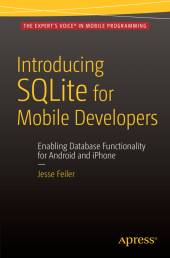Neuerscheinungen 2015Stand: 2020-02-01 |
Schnellsuche
ISBN/Stichwort/Autor
|
Herderstra▀e 10
10625 Berlin
Tel.: 030 315 714 16
Fax 030 315 714 14
info@buchspektrum.de |
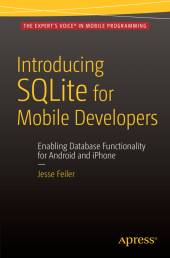
Jesse Feiler
Introducing SQLite for Mobile Developers
1st ed. 2015. 2015. xvii, 147 S. 40 SW-Abb. 235 mm
Verlag/Jahr: SPRINGER, BERLIN; APRESS 2015
ISBN: 1-484-21765-9 (1484217659)
Neue ISBN: 978-1-484-21765-8 (9781484217658)
Preis und Lieferzeit: Bitte klicken
This brief book is an introduction to SQLite for both iOS and Android developers. The book includes an optional introduction to SQL, a discussion of when to use SQLite, and chapters devoted to using SQLite with the most likely programming languages and then goes through adding a simple database to an Android or iOS app and finally a chapter on managing the app┤s life cycle.
What You Will Learn:
- The basics of SQLite - The SQL you need to use SQLite effectively - How to integrate a database into your mobile app. - How to maintain the app
Who this book is for:
This book is for Android or iOS developers who wish to use a lightweight but flexible database for their applications. It mobile development experience but does not assume anything but very basic database knowledge.
1. Getting Up to Speed with Databases and SQLite [6] 2. Understanding What SQLite Is... [based on the SQLite.org description] [14] a. Software Library b. Self-contained c. Serverless d. Zero-configuration e. Transactional f. SQL Database Engine g. Where to Get More Information (sqlite.org) h. When to Use SQLite i. Embedded devices and Internet of Things ii. Application files iii. Websites iv. Command line and data analysis v. Cache from transactional and historical databases vi. ... more 3. Working with the relationship model and SQLite [8] a. What┤s not in SQLite i. triggers ii. views iii. altering tables and modifying columns b. What┤s different in SQLite i. Typing -- dynamic and weak ii. Command line access c. What┤s new and beyond in SQLite< i. multiple threads ii. write-ahead logging (WAL) and file implications iii. full text search (FTS4) iv. Indexed Database API -- Indexed DB (formerly WebSimpleDB) 4. Using SQLite basics - storing and retrieving data [8] a. tables b. rows c. columns d. how schemas are implemented e. SELECT statements 5. Using SQLite features - What you can do with SELECT statements [6] a. Grouping Data b. Sorting Data c. Grouping and Sorting Data together 6. Using SQLite with PHP [6] a. Creating a table b. Adding a row c. Finding a row d. Finding several rows e. Deleting a row 7. Using SQLite with Java (Android) [6] a. Creating a table b. Adding a row c. Finding a row d. Finding several rows e. Deleting a row 8. Using SQLite with Swift (iOS/Mac) [6] a. Creating a table b. Adding a row c. Finding a row d. Finding several rows e. Deleting a row 9. Using SQLite with Objective-C (iOS/Mac) [6] a. Creating a table b. Adding a row c. Finding a row d. Finding several rows e. Deleting a row 10. Exploring the simple database (used in chapters 10-12 [6] a. Database overview i. Events table ii. Places table b. Adding a place c. Adding an event d. Setting a place for an event e. Adding an event for a place f. Adding a place for an event 11. Using the simple database with a website (database example code included) [6] 12. Adding the simple database to an Android app (using android.database.sqlite) [6] 13. Adding the simple database to an iOS app (using Core Data) [6] 14. Considering performance issues [6] a. This chapter is mostly text, best practices for mobile devices, and tips. It may be removed. 15. Managing the SQLite life cyle [6] a. Creating a database b. Deleting a database c. Checking for a database