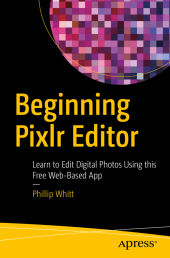Neuerscheinungen 2017Stand: 2020-02-01 |
Schnellsuche
ISBN/Stichwort/Autor
|
Herderstraße 10
10625 Berlin
Tel.: 030 315 714 16
Fax 030 315 714 14
info@buchspektrum.de |
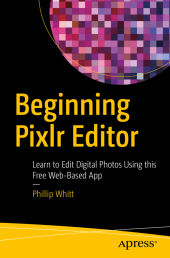
Phillip Whitt
Beginning Pixlr Editor
Learn to Edit Digital Photos Using this Free Web-Based App
2017. xix, 237 S. 8 SW-Abb., 283 Farbabb. 235 mm
Verlag/Jahr: SPRINGER, BERLIN; APRESS 2017
ISBN: 1-484-22697-6 (1484226976)
Neue ISBN: 978-1-484-22697-1 (9781484226971)
Preis und Lieferzeit: Bitte klicken
Learn digital image editing without the expense of using subscription-based editors. This book will pave the way for you to leverage Pixlr Editor, a free, web-based image editing solution that works on virtually any computer platform.
You´ll learn image editing first hand by using the practice images with the corresponding tutorials-everything from creating simple graphics to enhancing and retouching photos. Explore all of the features you´d expect in a high end photo editing application; layers, history (multiple undos), and an array of powerful tools for handling almost any editing task.
Powerful image editing used to require purchasing and installing expensive, complicated image editing software on your computer. Beginning Pixlr Editor takes an easy-to-access and convenient look at the alternative from the Pixlr family of tools and utilities and offers you advanced editing techniques so you can enhance, retouch, and edit your digital images like a pro.
What You´ll Learn: Easily access Pixlr Editor from any computer with a high speed Internet connection
Create an new image, or open an image from your computer, a URL, or the Pixlr library
Save your images on to your computer or the Pixlr library
Navigate the the Pixlr interface
Use the Tools, Layers, image Adjustments, History, and much more Who This Book Is For:
Beginner and those with some image editing experience (anyone accustomed to Adobe Photoshop will instantly feel at home with Pixlr Editor).
Part I Getting to Know Pixlr Editor.- Chapter 1: An Overview of the Pixlr Workspace.- Chapter 2: Pixlr Editor Tools.- Chapter 3: The Pixlr Editor Menu Bar.- Part II Working With Images.- Chapter 4: Composing Images.- Chapter 5: Improving Image Tonality.- Chapter 6: Color Adjustments.- Chapter 7: Photo Touch-up and Repair.- Chapter 8: Removing Objects and Replacing Backgrounds.- Chapter 9: Using Adjustments and Filters.- Chapter 10 title: Using the Drawing and Type Tools.- Appendix: Additional Resources.
Phillip Whitt has a passion for images, and has been involved with digital image editing and graphic design since the 1990´s. As a freelance photo editing/restoration and graphic design professional, he has retouched and restored countless photographs.
Mr. Whitt holds a number of certifications, which include one for Adobe Photoshop CS from Expert Rating, as well as a number of others for demonstrating proficiency in Desktop Publishing, Scribus Basics, GIMP 2.6, and Photo Impact. Mr. Whitt is the author of several Apress titles such as Beginning Photo Retouching and Restoration Using GIMP, Pro Freeware and Open Source Solutions for Business, and Pro Colorizing With GIMP.